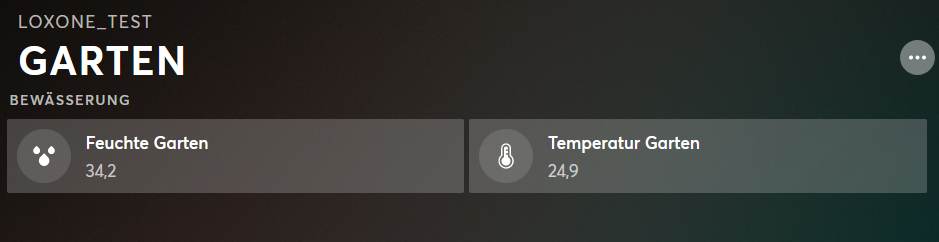SMT100 Modbus mit ioBroker
Es gibt inzwischen so viele Smart Home Systeme, dass die Auswahl immer schwieriger wird. Ich kann mich noch gut an das Jahr 1982 erinnern, als an der Carnegie Mellon University ein Cola Automat mit dem Internet verbunden wurde. Damals hatte ich mich schon intensiv mit den dazugehörigen Datenübertragungsprotokollen TCP und IP beschäftigt, die auch heute noch die Grundlage des Internets bilden. Meine erste drahtlose TCP/IP Verbindung erfolgte mit 1200 baud Schrittgeschwindigkeit, ein Bruchteil der heutigen Übertragungsraten. Webtechnologien waren damals noch nicht erfunden, so dass ich mir mit Tastern, Glühlämpchen und einer alten Türklingel eine Alarmzentrale zur Überwachung von Weidezäunen baute. Heute probiere ich der Reihe nach die verschiedenen Smart Home Systeme durch, um die Vor- und Nachteile der verschiedenen Möglichkeiten zu verstehen und die beste Auswahl zu treffen. ioBroker habe ich dabei schon etwas länger im Fokus. Mein erstes Ziel war auszuprobieren, wie leicht man ein Modbus Gerät an ioBroker ankoppeln kann. Als Standardtestobjekt habe ich dazu wieder den SMT100 in der Modbus Variante verwendet. Die Installation von ioBroker auf einem Raspberry Pi war problemlos. Dann habe ich den Modbus Adapter ausgewählt. Entscheidend sind die Einstellungen wie der USB Port für den angeschlossenen USB nach RS-485 Konverter.
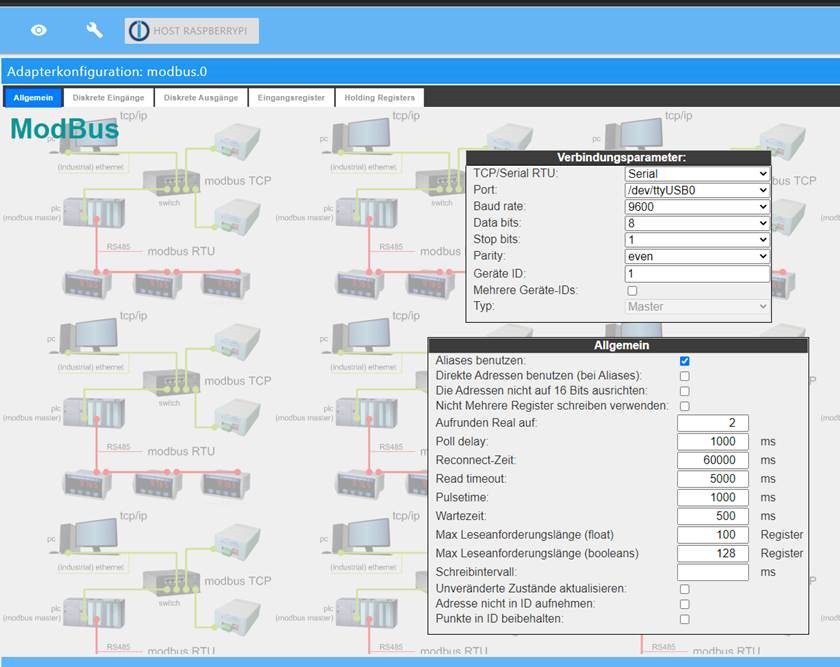
Danacht geht es an das "Eingemachte" mit den Registereinstellungen und der Umrechnungsformel für Temperatur und Wassergehalt.
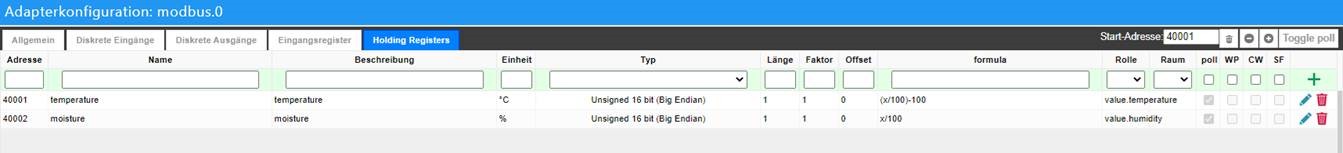
Der Test mit den aktuellen Daten war sofort erfolgreich.
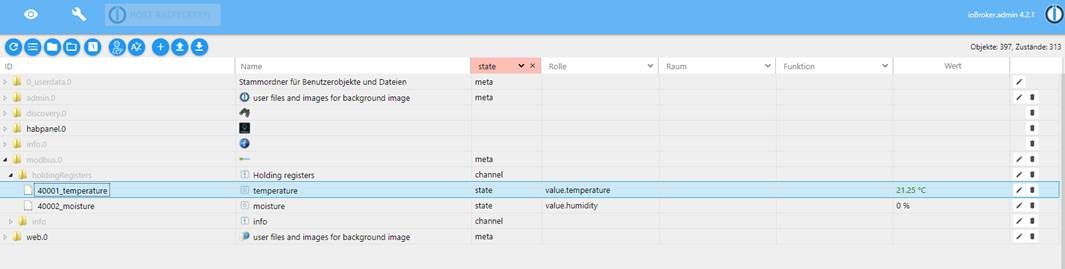 Nach ein paar weiteren Schritten war dann eine kleine Visualisierung erstellt.
Nach ein paar weiteren Schritten war dann eine kleine Visualisierung erstellt.

Nach dem ersten erfolgreichen Test plane ich weitere Experimente mit ioBroker.